








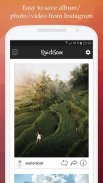







QuickSave for Instagram

Description of QuickSave for Instagram
QuickSave is an application designed for Android users that enables them to save, download, repost, and share public photos and videos from Instagram. This app has gained popularity among users who wish to bookmark and store their favorite Instagram content directly on their devices. With a user base exceeding three million, QuickSave stands out as a favored choice for individuals looking to enhance their Instagram experience.
The primary function of QuickSave is to assist users in saving Instagram media efficiently. To use the app, users need to follow a simple three-step process. First, they must open QuickSave and start the service. Next, users navigate to Instagram, select the photo or video they wish to save, tap the menu or send button, and choose the “Copy Link” option. Finally, users return to QuickSave to download the desired media, repost it, or share it back to Instagram if they choose.
One of the essential features of QuickSave is its ability to download multiple photos from a single Instagram post. Users can easily save entire albums, allowing for convenient access to their favorite content anytime. Additionally, QuickSave supports downloading IGTV stories, further expanding the range of media that users can save from Instagram. This feature is particularly beneficial for those who enjoy consuming longer video content on the platform.
For users with devices running Android 10 or later, QuickSave provides an alternative method for downloading content. Instead of copying the link, users can share the media directly to QuickSave by selecting the “Share To” option. This flexibility makes it easier for users to save content without navigating back and forth between apps.
Respect for privacy and intellectual property rights is a fundamental aspect of QuickSave's operation. The app is designed to only allow the downloading of public photos and videos; if the content is set to private by the user on Instagram, QuickSave will not permit saving that media. This emphasis on respecting the rights of content creators ensures that users are mindful of the original authors when utilizing the app.
QuickSave is not affiliated with Instagram, which means it operates independently while providing its services. Users are encouraged to be responsible for their actions regarding the reposting and sharing of downloaded content. Any unauthorized use of media from Instagram falls under the user's responsibility, emphasizing the importance of obtaining permission from the original content creators before sharing or reposting.
Another noteworthy characteristic of QuickSave is its user-friendly interface. The app is designed to be intuitive, making it accessible for users of varying levels of technical expertise. The straightforward navigation allows users to save and manage their downloaded content with ease, minimizing the learning curve associated with using new applications.
For those who enjoy curating their Instagram experience, QuickSave offers an efficient solution for managing visual content. The ability to save and store images and videos allows users to create a personal library of their favorite Instagram moments, which can be revisited at any time. This feature is particularly useful for users who wish to have a collection of inspiration, art, or memorable moments readily available on their devices.
QuickSave also emphasizes speed in its operations. The app is designed to download media quickly, ensuring that users do not have to wait long to access their saved content. This efficiency contributes to a smooth and pleasant user experience, allowing users to focus more on enjoying their media rather than waiting for downloads to complete.
The app includes a disclaimer regarding the use of downloaded content, reminding users to respect the rights of Instagram users. This aspect reinforces the app’s commitment to ethical usage and responsible sharing practices. Users are encouraged to be mindful of the content they choose to download and share, making sure to attribute or seek permission from the original creators when necessary.
In addition to its core features, QuickSave offers an easy way for users to share their saved content back to Instagram. This functionality allows users to repost their favorite photos and videos effortlessly, enhancing their engagement with their followers. By enabling quick sharing options, QuickSave helps users become more interactive within the Instagram community.
With its blend of functionality, user-friendliness, and respect for copyright, QuickSave provides a valuable tool for Instagram enthusiasts. The app's straightforward approach to saving and managing Instagram content makes it an appealing choice for those looking to enhance their social media experience. Users interested in optimizing their interaction with Instagram should consider downloading QuickSave to streamline their content-saving process.
For additional information, users may contact QuickSave support at contact@instasave.me.



























